Keynote - https://www.apple.com/keynote/ - is a presentation app that I've posted about in the past.
If you haven't read those posts, Keynote provides users with powerful features that assist in the production of professional presentations
The features include...
- collaborative creation on a single presentation in real-time;
- choosing from a wide variety of Apple-designed themes;
- adding animations, charts, cinematic transitions and several other elements to presentations;
- using a wide variety of predefined text styles and interactive features;
- presenting slideshows live from Mac, iPad or any other iOS enabled device and many more.
The purpose of the guides is to help Education Practitioners make the best of Keynote on both iPad and Mac.
The guides are free to download and read on iBooks...
- Keynote for iPad Starter Guide - https://itunes.apple.com/us/book/keynote-for-ipad-starter-guide/id1057679841? - is a beginner’s guide to creating beautiful presentations for learning environments.
It provides step-by-step instructions for creating spectacular slides as you learn to use the elements and features of Keynote in a hands-on exercise.
All of the materials users will need are provided. - Keynote for Mac Starter Guide -https://itunes.apple.com/us/book/keynote-for-mac-starter-guide/id1138992959? - is another beginner’s guide to creating beautiful presentations for learning environments.
Providing step-by-step instructions for creating spectacular slides as users learn to use the elements and features of Keynote in a hands-on exercise.
All of the materials users will need are provided.
Thank you.

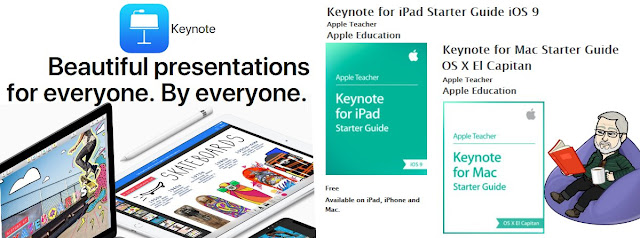
No comments:
Post a Comment